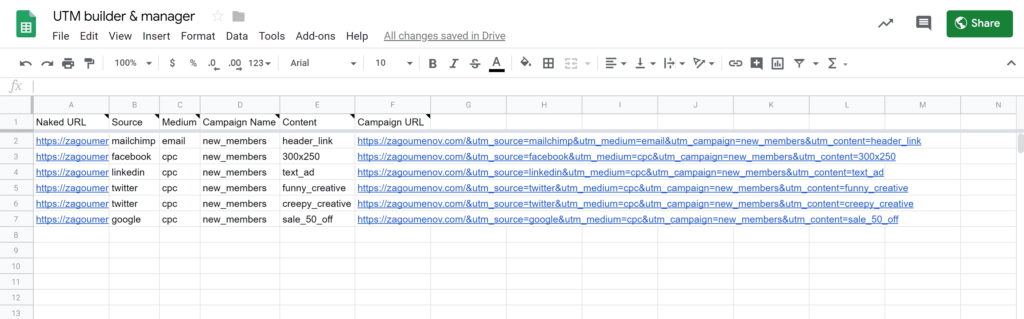
Use this UTM builder to create and manage your campaign tracking. You can generate tagged URLs for your Google Ads, Facebook, LinkedIn, Twitter, etc. campaigns in seconds. Best of all, this UTM generator spreadsheet will allow you to track the entire list of your campaign URLs in a single Google Sheets spreadsheet.
How to use this spreadsheet for UTM tracking?
- Open the UTM builder spreadsheet
- Make a copy of this spreadsheet (File > Make a copy) and save it on your Google Drive (see this short video for a quick instruction on the best way to make this UTM tracking sheet yours).
- Start using the UTM generator for your awesome campaigns!
I pre-populated the spreadsheet with some dummy data. Feel free to remove. Just make sure to keep the last column (column F) with resulting URL in-tact, there’s a formula there.
Here’s a quick video explainer on how to make this spreadsheet 100% yours by making a copy of it in your Google Drive.
The problem
Just like me, you are running multiple campaigns that require tracking. Good campaign tracking is a major part of your success as a digital marketer. It’s great that there are tools like this campaign URL builder by Google and this Google Analytics URL builder by Facebook, that allow you to create UTM tags on the fly. However, what if you have multiple clients or multiple campaigns to track. Where do you organize all your campaign URLs?
The solution
The solution is simple. Why not build and manage all of your campaign URLs from a single Google Sheet? There’s nothing new or groundbreaking here. I’m just sharing one of my campaign UTM generator / builder templates that I’ve used over the years. I hope you find it useful too.
Use cases
This Google Sheet template for UTM tag management will help a number of user types including…
Digital marketers and agencies
You manage a great number of clients. Each client may have several campaigns at any given point in time. It’s convenient to keep all tracking URLs in a single place.
What if you need to create more UTM tags for a campaign you’ve just run? No problem. Use this UTM generator to drag the cells down the sheet and your campaign URLs will auto-populate.
Small business owners
You’re running a multi-channel campaign for your business. Yes, Google Auto-tagging does the trick for Google campaigns, but what if you’re driving traffic from Facebook and Twitter all at the same time and within one specific campaign?
Organizing all your tracking URLs in a single spreadsheet will help you keep your URLs organized. If you need to generate more UTM tags for future campaigns, just drag the cells.
FAQs
Feedback
Let me know what you think about this UTM generator spreadsheet. Is it helpful? Does it require an improvement? Just send me a note.
